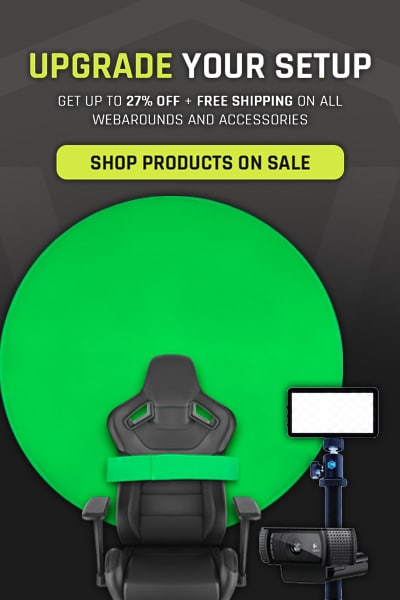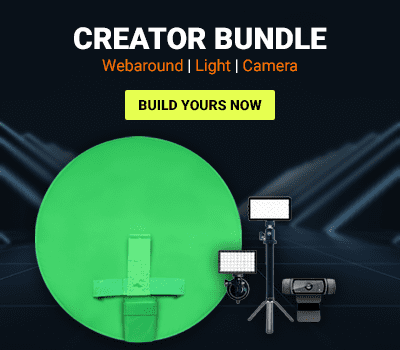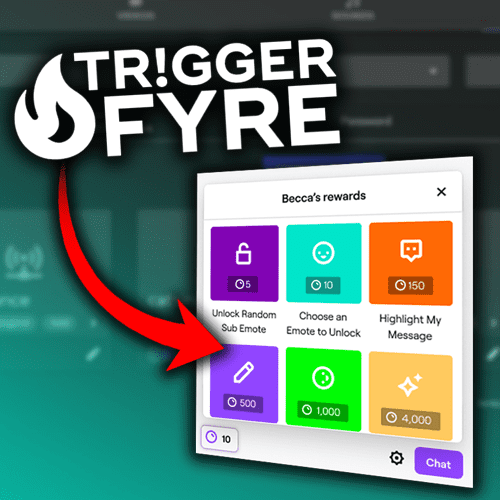Growing on Twitch is a difficult task. You want to make sure that what you are doing on stream is helping grow your channel. But how do you know if the things you are doing are actually helping? Taking a look at your Twitch Analytics page is the best starting place for this. There are three major analytics that you’ll want to look at as a creator that will help you understand where your channel is and how to expand it out even further.
Where are the Twitch Analytics at?
For some individuals, the Twitch Analytics dashboard is something you’ve never looked at before. This is the area that shows you all types of analytics and metrics for your channel. You can break it down by date ranges, different metrics, and even see what channels are most inline with yours.
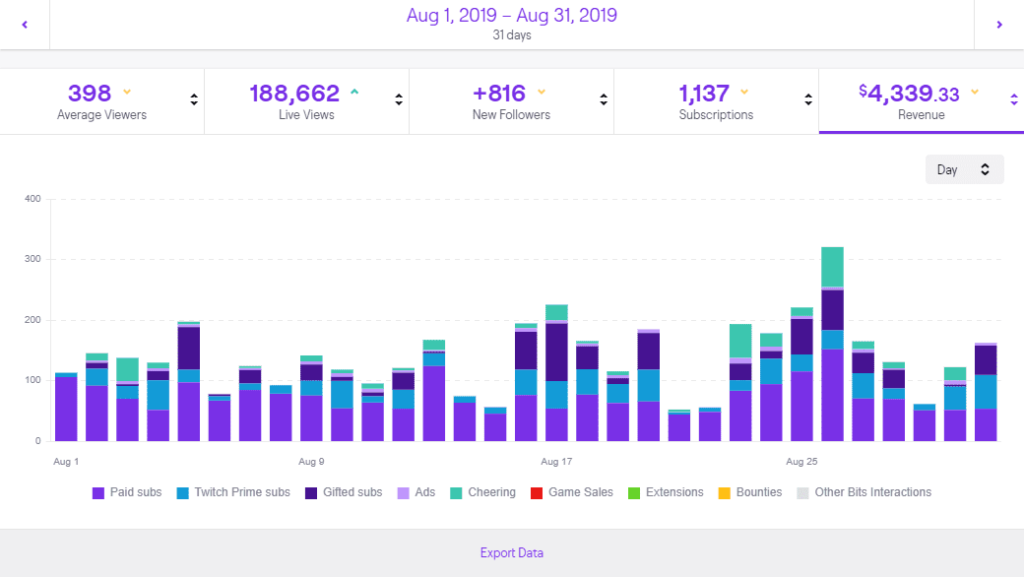
To access your Twitch Analytics dashboard:
- Log into Twitch
- At the top right, click on your profile picture
- Select Creator Dashboard
- On the left sidebar, click on Insights
- Select Channel Analytics
All of your channel analytics will be found here and updated after each stream. You can also change out any of the default metrics with other ones you want to track. Just click on the up/down arrow next to the metric and select the one you want.
Now that we’ve found where to view your analytics, let’s talk about some metrics you should look at as a creator to gauge growth, efficacy, and more.
Average Viewers
One of the most important metrics for assessing overall growth is your Average Viewers (aka Concurrents). Your Average Viewers is the number of people watching you at any moment during your stream. Unlike Followers, which just shows you community size, Average Viewers gives you an accurate overview of how many people are actually watching and tuning into your content at any given time.
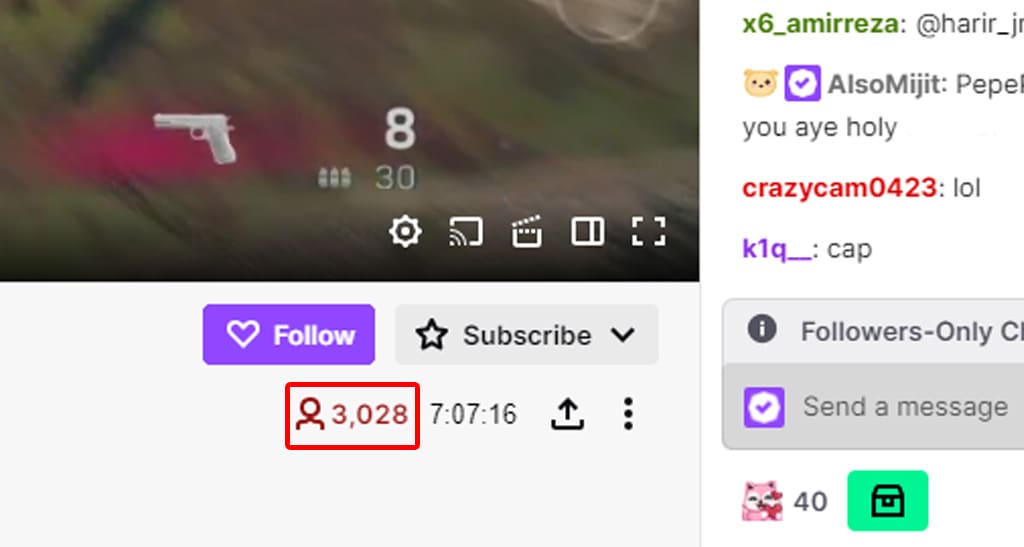
Average Viewers gets a bad wrap because its the stat that most people focus on (aside from Followers). But it is important for ancillary reasons besides just how many people are watching you. For example, you could use Average Viewers to test and see if a certain stream time works better than your current one. If you are typically pulling a higher Average Viewership on a different day than when you typically stream, you can probably conclude that time is better for your audience.
Use the Average Viewers metric for not only seeing your growth on viewers, but to also see if there is a better time for you to stream at to hit your audience.
Chat Messages
One of the more slept on metrics for creators is Chat Messages. Say you are implementing a Twitch channel point incentive to drive chat engagement. You’d want to see how this strategy increases overall chat activity and by how much. Chat Messages allows you to see just how many chat messages were sent during a livestream or period of time.
While niche in usability, Chat Messages is a great metric for tracking how an activation leads to better engagement. Everyone wants an active chat to talk and hang out during the livestream. Use this metric to test out engagement tactics and see how it compares from stream to stream.

Unique Viewers
Another great metric to keep an eye on is Unique Viewers. Say you are trying something to get people to come to your streams and you want to see how many unique individuals visit from that. Unique Viewers is the amount of unique individuals who have visited your livestream in a given period of time. What’s nice about this is unlike Average Viewers, which would count an individual coming back multiple times, Unique Viewers is different. If a viewer watches 3 or more of your streams in the time period you set, they would count once in this calculation.
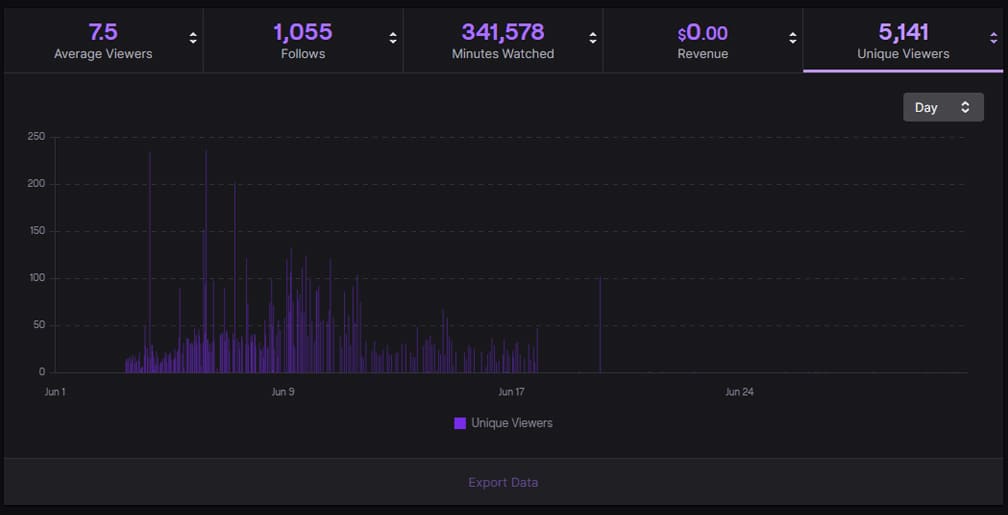
This way, you can tell exactly how many unique viewers are coming in beyond your normal crowd. If you see a large influx of Unique Viewers paired with an increase to Followers and Average Viewers, maybe try that activation again to see if you can get the same results!
Using your Twitch channel analytics to inform your decisions will make growing a lot easier (though its still a lot of work!). Concurrents are great for showing the overall growth of the channel, but doesn’t do well in showing how activations can affect that growth. Using metrics like Unique Viewers and Chat Messages help paint a more informed picture on just how well those activations are helping you, or hurting.
If you have other analytics you think we should include, leave us a comment down below!
Thanks for reading and as always, keep on creating and GLHF!