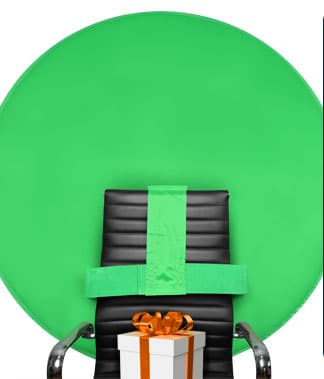This blog is part of The Webaround’s series on Remote Learning. To learn more about the possible scenarios for the upcoming school year, read our Preparing for the Unknown blog. For more on the shifting dynamics inside home classrooms, read our Blurred Lines blog.
Students around the United States will be learning virtually in Fall 2020. Fortunately, educators are tackling the challenge head-on. In the face of this battle for quality education in a time of uncertainty, it’s good to know that there are tools available to help us during this time. Here are some free tools for a successful Fall 2020.
Zoom.us

A conversation around the future of remote learning wouldn’t be complete without mentioning Zoom. For those unfamiliar, Zoom is a video conferencing tool that surged in popularity in the Spring of 2020. What is the purpose of using Zoom? To foster communication from a distance. Zoom, plus any of the following online tools, is sure to engage a classroom.
Zoom is currently offering plans specifically for educators looking for a video communication option for the school year. Its Education Guide and Tips and Tricks walk new users through the setup. Also, Zoom outlines essential considerations when beginning to teach online—the number of guidance documents available highlights the importance and shifting landscape of video communications.
Interesting note: a quick look at the Zoom Wikipedia Page on March 1st, 2020, using The Wayback Machine, shows that before COVID-19, education wasn’t mentioned- that’s how much things have changed over the year.
Google Drive

Google Drive is a great, free to use, solution for educators. The Google Drive Suite has a variety of products that can create an immersive learning experience. Google Docs, a text editing software, is fitting for group projects. Google Slides allows teachers to share presentations ahead of time with students. Also, Slides enable students to work together from different settings on the same presentation. There is also Google Sheets, which takes spreadsheets online.
The live editing and collaboration aspect of Google Drive strengthens its ability to be a great online teaching tool. The Suggesting and Editing functions across the suite of products help provide precise and useful feedback.
Loom

The Loom Screen Recorder is a convenient way to show and annotate things on a screen. Video commentary is quite useful for instructing students on how to use certain functions in learning software. Therefore, students can follow step-by-step using the screen-recording as a guide. I consider Loom an excellent tool for teaching students and teachers how to use other tools. Additionally, I recommend Loom for classrooms with visual learners. Loom offers additional functionality, but its screen recorder is currently available for free.
Facebook Live

Unlike some of the other typical online learning tools, Facebook Live is a good option for amplifying public messages. At a time where many are still looking for answers, Facebook Live helps administrators share their opinions in a safe virtual space. Facebook Live encourages fluid conversations. It also serves as a venue for Question and Answer sessions. You can even use Zoom to stream directly to Facebook Live, making your reach even bigger. I will stress that Facebook Live, in my opinion, is a better option for school superintendents, or high-level administrators, looking to provide entire districts with information.
Kahoot!

Kahoot! is a virtual learning old schooler. Founded in 2012, Kahoot! has been used inside classrooms for years. Kahoot! can be used across classrooms, virtual or not, to get students engaged and energized. It is a game-based learning approach to online learning. Kahoot! generates a PIN that allows students to join a collaborative game session. From there, students answer questions created by their teacher. Furthermore, educators can decide whether they’d like learning games to be competitive or educational. Kahoot! is a great virtual replacement to in-class jeopardy.
Khan Academy

Speaking of old school online education tools, let’s talk about Khan Academy. Khan Academy is a free tool that provides educational resources for students and teachers alike. Besides, it’s also a useful tool for parents helping children with their studies. It provides education in a variety of different subjects. You can find courses and tutorials for math, science, economics, reading, arts, and humanities, and language arts, to name a few.
Khan academy either supplements a lesson plan or can stand on its own. Khan Academy also gives teachers the ability to see student’s gaps in learning. Students flow through lessons, and teachers learn of places where students could improve.
The more the merrier
While speaking to educators, I learned that using video conferencing software while teaching is critical. Video conferencing enables interactions that lead to a more successful teacher-student relationship. Also, the more tools you can use to create new experiences, the better.