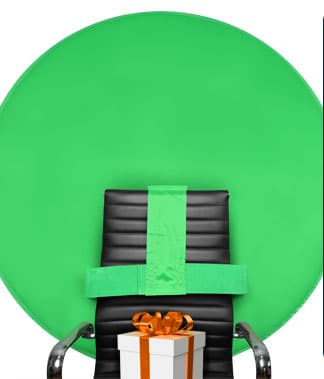This blog is the last of a series on remote learning. To learn more about the best tools for virtual learning, how to prepare for the upcoming fall, and how classrooms are entering the home environment, read our series on remote learning.
What makes remote learning successful?
Speaking with teachers, it appears that there is no clear formula for successful remote learning. However, there are a few common themes that can help prepare educators and students for success. Firstly, it’s important to maintain a level of authority between teachers and students. Secondly, using multiple tools and different software tends to lead to greater success. Thirdly, students and teachers need sufficient time to fully acclimate to the tools that are being used. Finally, students and teachers need the proper hardware and internet connections to properly connect with each other.
Maintaining professionalism (or imagination) while teaching online
As students and educators communicate via video conferencing, both party’s personal environment can be exposed. It’s important to maintain privacy in your remote work environment. The same applies to remote learning. Thankfully, depending on the situation, a quick fix to the privacy issue can be solved by a green screen backdrop. Using a green screen in a learning environment offers more just a plain background, as it can be used as a resource to foster imagination.
Use a variety of tools for best results

There is no “one size fits all” when it comes to teaching online. From my conversations with educators, I learned that many were using multiple different systems, at the same time, to create an engaging learning environment. Video conferencing lectures along with live-collaboration software such as Google Drive or Microsoft OneDrive work well for older students. For younger students, the opportunities are endless. Using video conferencing software and a green screen, you can create immersive environments for kiddos of all ages.
Learn how to use online learning software
Recently, we compiled a list of free remote learning software you can implement in your classrooms. I’d recommend getting to know the tools well before the first day of class. Try them out with a group of friends or fellow educators and see the results. Practice makes perfect and that is especially true when it comes to online tools. The more you use them, the more comfortable you’ll feel with the functionality of the application.
The internet is also full of great tutorials for all types of tools. For example, if you’ll be using Zoom as your video conferencing software, a Webaround backdrop and Zoom’s virtual background feature are simple and easy to use.
Hardware is as important as software
We’ve spoken at length about the importance of lighting, sound quality, and video quality during video conferences. The idea remains the same when applied to online learning. Students and teachers need to invest in their remote learning and teaching spaces. If you’re planning on using multiple learning tools, you should consider multiple monitors. The right keyboard and a suitable computer mouse are also crucial. With the proper hardware, you’ll find yourself feeling more productive and better equipped to take on that lesson plan. An external webcam can take your video presence to the next level. We here at the Webaround are all about supporting your work by providing video conferencing background tips and helpful guidelines for how to look your best on video.
Image provided by Ivan Radic, CC 2.0 https://www.flickr.com/photos/26344495@N05/49771235511