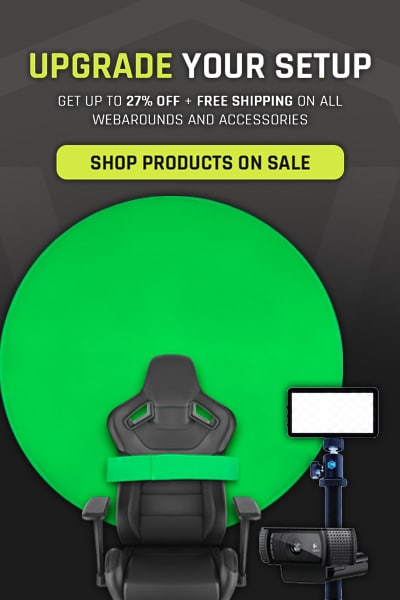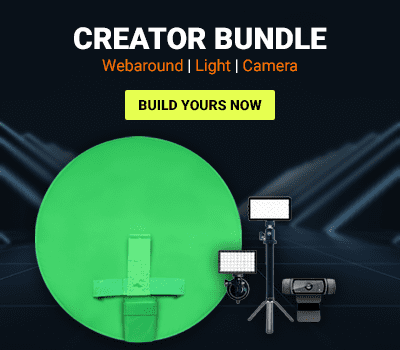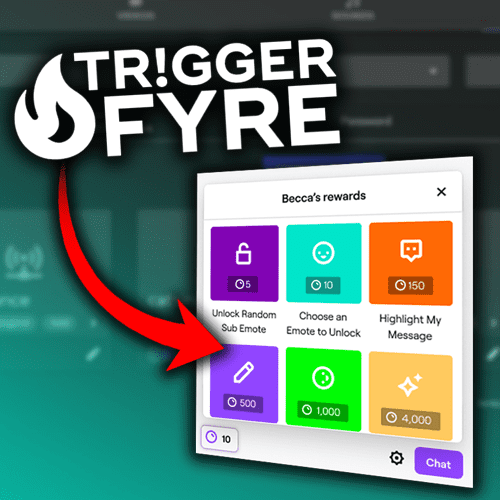Automation is super helpful as a creator. It saves you time, energy, and allows you to focus on the content you are creating. With the launch of stream controllers, there are hundreds of services and products available to help you automate your content. But which one is best? Today we are going to answer that exact question. We are pitting two powerful products against each other to see which one we would recommend most. Let’s get into it!
Why Use a Stream Controller?
Stream controllers are the new way for creators to automate their content creation process. You can create buttons that do simple things like switch scenes or start recording gameplay. However, you can make advanced buttons that on one click will switch your OBS profile, switch your OBS scenes, delay for 2 seconds, start streaming, switch to your starting soon screen, delay for 5 mins, and then shift to your first scene. All with one button tap.
There are a lot of services and plugins available that also expand the functionality of the controller. You can use webhooks to connect right into IFTTT and automate your household lights. You can connect to NVIDIA Shadowplay and instantly clip or start recording with the touch of a button.
Creators that are creating a variety of video and live content should be using some form of a controller. It helps streamline your entire process and can make the entire process that much easier. Luckily, there are a ton of different products and services available that offer control over streams and systems. The two largest are Touch Portal and the Stream Deck.
What is Touch Portal?
Touch Portal is a free mobile and tablet application that allows you to control your stream, content, and even different services like Philips Hue, right from the device. It is available on iOS and Android. The free version provides you 2 pages of a 4×2 space, which isn’t bad at all when a typical Stream Deck has 15 buttons (without additional pages). What sets Touch Portal apart is they created the app to work with almost any tablet or phone available. All you have to do is grab that device that’s collecting dust, install the app, and you have a free stream controller, ready to go.

The Pro version ($12.99 USD) makes it so that you have unlimited pages and 110 buttons on one page. Both versions connect via WiFi or USB to control everything.
What is the Stream Deck?
The Stream Deck, like Touch Portal, allows you to create buttons to control your stream, computer, and a handful of different services. Unlike Touch Portal, which is an application you install on a device, the Stream Deck is its own physical product. Each button has a mini screen that allows you to apply gifs and images to customize the look of the Stream Deck. There are a set number of buttons on each Stream Deck, but you can make as many subpages and folders as you want to expand it’s functionality.

What Makes the Stream Deck Unique?
The Stream Deck is a product of Elgato. Therefore, it is able to control all of the Elgato products that are integrated with the Stream Deck. You can turn on/off the Key Lights with just the click of a button. As well, the community of developers are constantly improving and building on the core Stream Deck API. Not only are there official Stream Deck plugins, but there are also community made plugins for you to use as well.
What Makes Touch Portal Unique?
Touch Portal is already unique in the ability to use the service on a tablet or phone. However, the fact that it is free makes the barrier of entry so low. In less time than it will take to read this article, you could download Touch Portal and have a button already made. If you are hesitant about starting with a controller, this is the perfect way to get all of the functionality you’d get with the Stream Deck, for free.
Which is Better?
Both devices bring a lot of functionality to the table. While very similar in both services they support, there are some things that set one above the other. Overall, for the best bang for your buck, we definitely recommend Touch Portal. Almost all of us have a spare device laying around, the functionality is impressive, and the pro license costs 11.5x less than the Stream Deck. The Stream Deck, like the other products Elgato makes, is priced at a steep premium. There is no reason to spend $150 on a Stream Deck, when you can get the same exact functionality from Touch Portal for $12.99 USD for a pro license.
If you are an avid user of other Elgato products, then the Stream Deck might be for you in this case. Being able to control your Key Lights or other Elgato products is only achieved with the Stream Deck. As of now, there is no way for Touch Portal to tether into those products. If this is a major selling point for you, then the Stream Deck would be the only tool you can use to achieve that.
That’s our opinion though, now we want to know yours! What is your go-to stream controller? Let us know down below!
As always, keep on creating and GLHF!