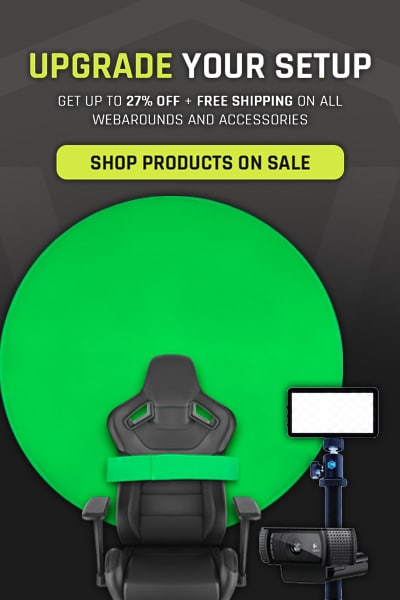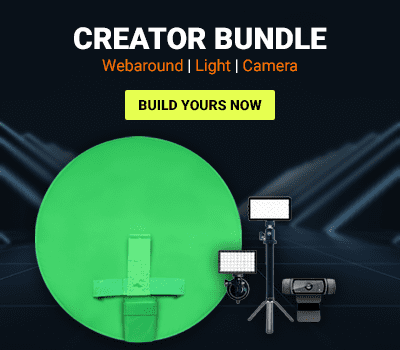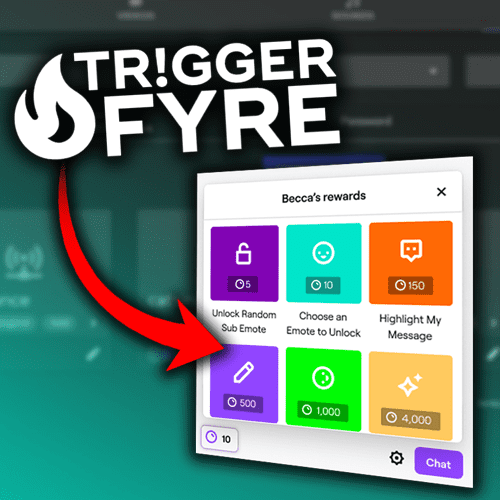This week was a shock to many as Mixer announced that it was shutting down and moving their streamers to Facebook Gaming. While Mixer was having issues in the early parts of 2020 with lackluster growth and internal issues, many saw the signings of Shroud and Ninja as the eventual fixes to the issues. Many Mixer streamers and partners are now scrambling to find a new home so they can keep their livelihoods going on a new platform.
As a Mixer streamer, there are many options on where you can move to. Each platform has its pros and cons. However, wherever you are going, there are a couple things you should be doing right now to better assist your communities transition to your new streaming site. We are going to go over these quick items that will help smooth the transition as whole. Let’s take a look!
Adjust your social links in Twitch
If you think that you’ll be bleeding purple soon, you need to update your social media links in Twitch. Fortunately, Twitch just rolled out a whole new look and design for every streamer’s channel page. You can now add social media links to your About section on the channel page.
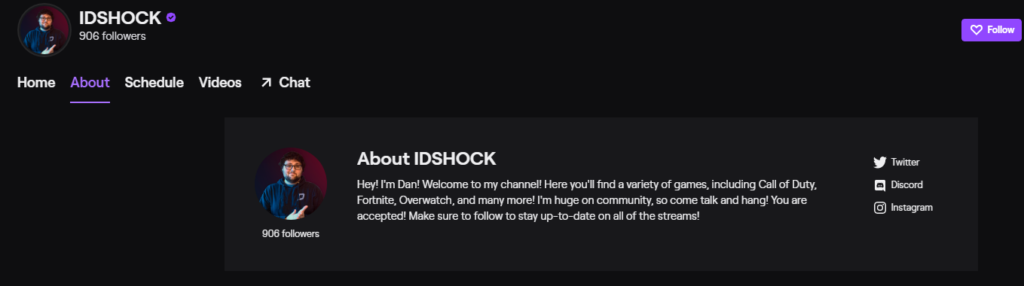
This is critical because Twitch is making it easy to find Mixer streamers who have made the switch to Twitch. According to Tom Verrilli, VP of Viewer Product at Twitch, the team is expediting a change that will allow individuals to search for a Mixer streamer based on their old Mixer channel URL and social media channels.
If you’re a #Mixer streamer making the move over to #Twitch make sure to put your socials and your old mixer channel in the links section of the channel page.
— Tom Verrilli (@tdrobbo) June 23, 2020
We’re expediting some work so that if someone searches for your old mixer channel name or socials, you’ll show up pic.twitter.com/JYOsjq4TwR
Individuals interested in this can find the settings by following these steps:
- Navigate to the Creator Dashboard
- Expand the Preferences menu
- Click Channel
- Scroll down to Social Links
Start promoting your move on Mixer streams
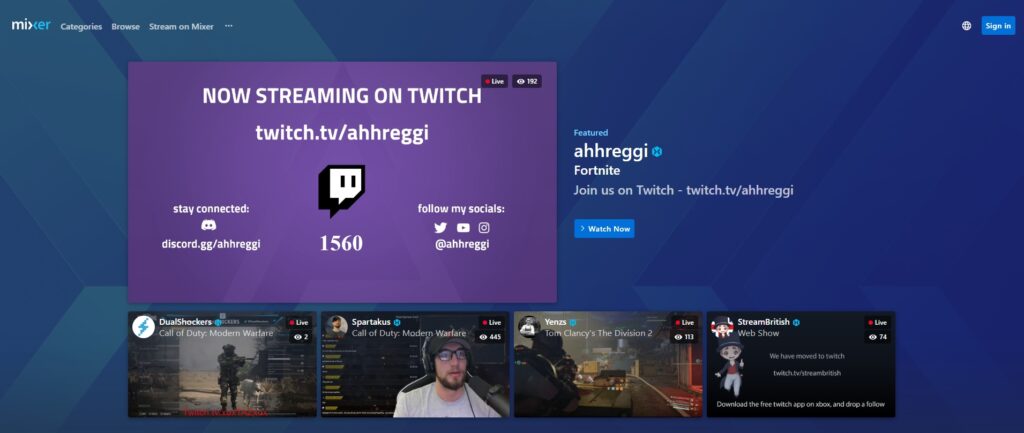
If you are afraid of your community not transitioning to your new streaming spot, then you need to start advertising your next move as early as possible. Mixer will allow individuals to stream to their service until July 22, 2020. Therefore, you should be trying to stream as much as you can from now until the end of July. During these streams, you’ll want to have a call-to-action (CTAs) to join you on the new platform. Some CTAs you can implement right now are:
- Rotating chat command that pushes individuals to your new link. You can set this to however many times you want, but we suggest every 5 minutes during your streams.
- Add a graphic to your overlays that clearly shows where you are going and how individuals can follow you there.
- Change your offline image to promote your new streaming location and when your final Mixer stream is.
- Promote the new link in each stream title with a “!” command that individuals can use in chat.
- Create a panel graphic that is linked to the new streaming platform. You may want to also delete any other non-pertinent panels so the focus is on social media and your new streaming link.
- Change your stream title, while offline, to point toward your new streaming platform. This will work in conjunction with your offline image.
- Verbally push individuals to your new platform whenever there is a break or a large jump in concurrent viewers. The more individuals that you can push to your new platform the better.
Individuals like Sam Woodhall, who does graphics work with AlphaGaming, has created some great assets you can use in your streams to push your community to your new home. Take a look at his options and see if its a good fit for you!
I just made some assets for @WatchMixer streamers and Partners to announce where you’re going to be streaming next.
— Sam Woodhall (@SamCWoodhall) June 23, 2020
Download the overlay here and follow the steps in this video. More assets and help to come soon.
Link for the overlay ???????? https://t.co/WslIjEtbty pic.twitter.com/NdbAGquOcV
Try Out Different Platforms
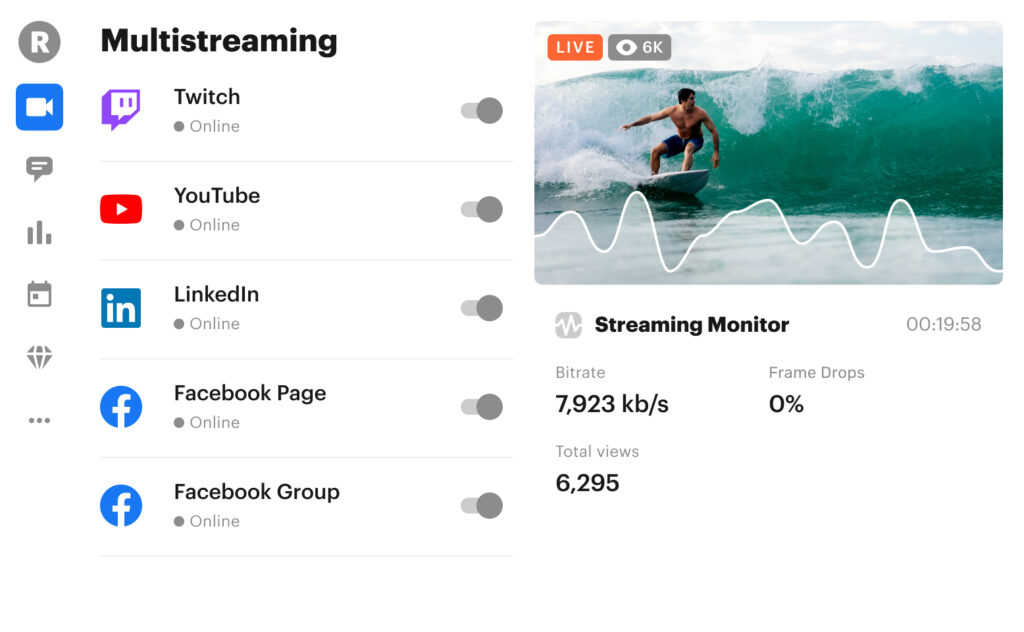
For many Mixer streamers, you have never streamed on any other platform before. Mixer was your home from the get-go. While we do recommend making a decision on where you are going as quickly as possible so you can start promoting, you may need some time to try out the different platforms. Each has different benefits and differences that you’ll need to look into before making the final decision.
If you want to quickly try out a bunch of platforms to see what fits best, we recommend using Restream.io. Restream allows you to broadcast to 30 different social platforms all at the same time. What is unique about this is that you can stream to Mixer, while also simultaneously going to Twitch or YouTube Gaming. This will give you the opportunity to try out the different platforms while not missing an opportunity to plug on your Mixer streams. Once you have found what you like best, you can start to stream to Mixer and your other streaming platform exclusively up until Mixer shuts down. Just remember to keep plugging your new location as much as possible.

While definitely a scary time for many Mixer streamers, just know that you will do great wherever you end up! Your community loves you and will be behind you 100%. Following your gut instincts, while implementing some of the above tips will help your move to your new streaming home that much easier in the end. If you have other tips that are working for you or see working for others in this transition, feel free to drop them in the comments below! We would love to add them to our list here. And as we always say, we wish you the best, keep on creating and GLHF!