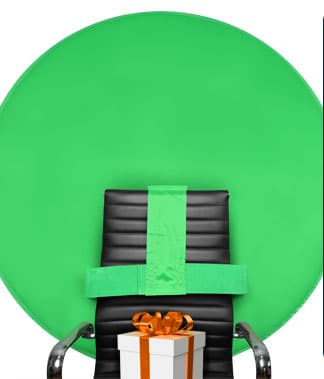Management isn’t easy. There are a variety of elements to take into account when overseeing individuals in the workplace. A team requires mentorship, resources, and key performance indicator assessments. All of these elements are necessary to ensure that your team is functioning properly and successfully.
Managing a remote team is similar in many ways. Managing remote employees comes with the same level of responsibility, but requires a somewhat different approach. Our blog today covers the necessary things to consider when managing a remote team. When your team has the right oversight, the proper home workspace, and conducts themselves professionally, you can have a successful remote team!
Office Space

A remote team is by definition not in the same office space. Managers need to provide teams with the necessary equipment to do their respective jobs even without being in an office. This section will cover the physical office requirements for a successful remote team. For the necessary technology tools required for success, please refer to the “Technology and Tools” section below.
Dedicated Work Area
Research has shown that having a dedicated workspace is good for productivity and mental health.
A home office or dedicated work area helps reduce distractions otherwise found in the home. Reduced distractions equal higher productivity. When a member of your team enters their designated workspace, they enter a conscious state of work. This mind space can be evermore strengthened if the workspace is properly equipped. Remote team members not only require a designated work area but also work equipment similar to what would be found in a standard office space.

In a recent Webaround blog, we covered the legal requirements for employers to provide remote teams with office equipment and the process for employees to receive reimbursements for office-related purchases. Deploying a team of employees that are working from home comes with the obligation of providing them with the right equipment to succeed. This is a necessary cost justified by the decreased operating costs incurred when managing a physical space.
In addition to increasing productivity, a work-specific area helps prevent burnout and protects employee mental health. Every room in a house has an attached purpose that we’ve assigned to it. For example, a kitchen has the purpose of producing food, as a dining room’s purpose is to eat such food. When you work across different areas, the purpose of those rooms blur. This can create a struggle in identifying the room’s true function.
A space with a clear purpose allows workers to turn on “work-mode” when entering. In addition, it allows remote employees to turn off “work-mode” when exiting. Work creep negatively affects work from home professionals. Help your employees combat the feeling of being always connected to work by promoting work-specific areas in the home.
Technology and Tools
Video Calls

To host productive virtual meetings, it’s important to understand the basic virtual conference do’s and don’t’s.
- Make sure participants arrive on time and the meeting does last longer than expected.
- Send informative calendar invitations accounting for time zones when necessary.
- Participants should have clean backdrops.
- Ensure participants avoid distractions.
- Test equipment before starting meetings.
- Minimize backgroud noise.
- Maintaining a professional appearance is critical.
- Use the chat function to minimize interruptions.
- Clearify your expections of using video during calls.
Collaboration Tools
Video calls aren’t the only way your team members can work together remotely. Collaboration tools are web-based platforms and technologies that help teams connect, no matter where they are. These tools are critical for success when working remotely. Tools range from aiding in project management all the way to allowing workers to work on the same document at the same time from different locations.

Collaboration tools can be free to use or be acquired through enterprise licensing deals. Below is a list of a few well-known and highly ranked collaboration tools that you can implement into your team’s workflow.
The secret to using collaboration tools to their maximum potential is implementing clear guidelines for use. There’s no point in deploying a new collaboration system if your team doesn’t use it. Make sure you set clear expectations for where documents should be uploaded and how the tools should be used.
Required Infrastructure

There are a few things that are essential to working from home. Not just nice to have but necessary to be able to conduct business.
First, your team members need to have a reliable internet connection. Without the internet, none of the tools above will work. You will not be able to reliably communicate with your team members during your work hours, ultimately leading to unsuccessful work efforts.
Second, your team members need to have access to a computer or laptop. Just like with an internet connection, a computer is needed to conduct remote work.
Lastly, your team needs the right communication hardware. Make sure your employees have access to a webcam, microphone, and if needed, a cellphone.
Work Professionalism
Clear Work Hours
As mentioned above, work creep can cause substantial issues to an employee’s mental health. The concept of being ever-connected to work can lead to burnout and overall dissatisfaction. Set clear work hours to help your team members separate work from their personal lives. Communicate your expectations clearly with your team members and respect the boundaries you set.
Meetings
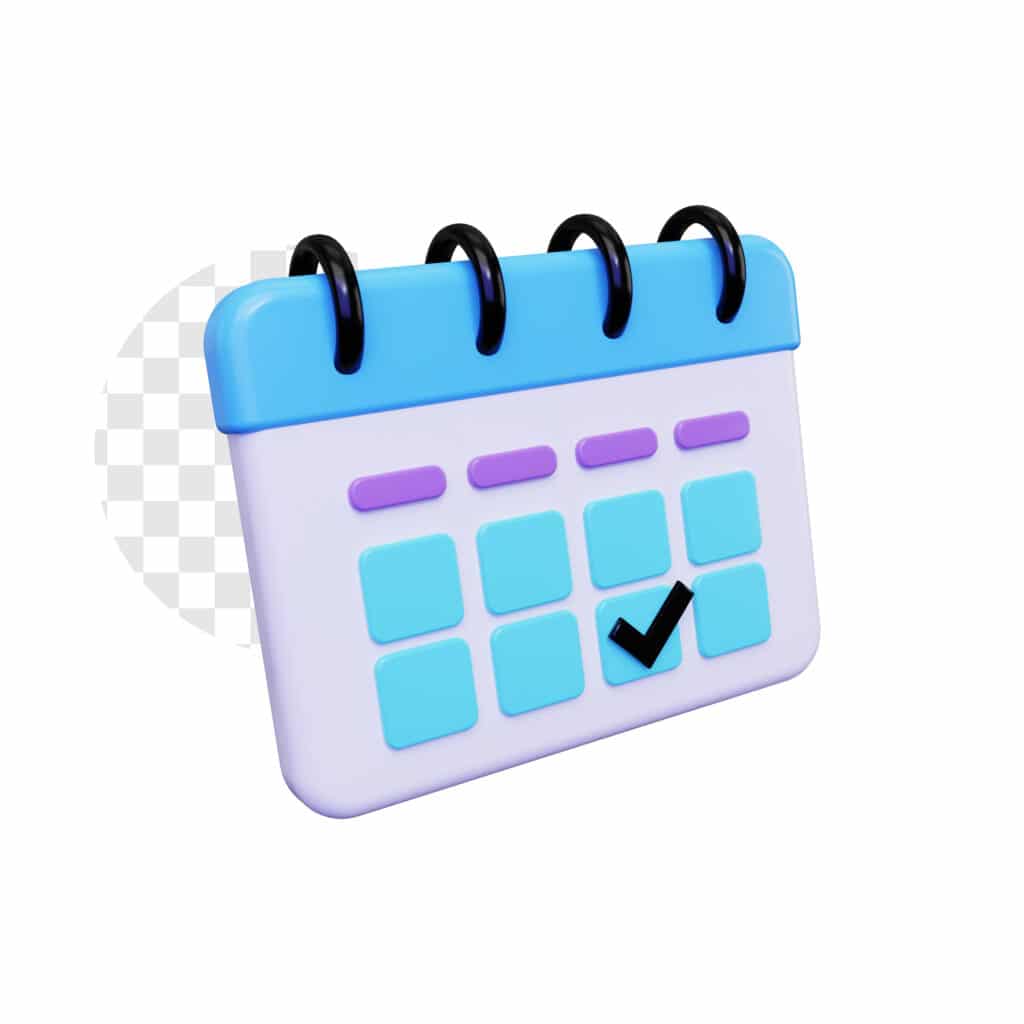
Meetings are critical to creating a productive remote work environment. Remote work does not present the same organic opportunities to collaborate as in-person work does. That’s why it’s important to schedule specific times for those conversations to happen. Below are a few of our recommended recurring meetings you should host for your team.
- Team Buidling – a remote environment can be isolating. It’s important to provide opportunities for social interaction and team building. Team building opportunities can happen on a quartely or annual basis. These meetings should not focus on deliverables and work, but rather present the space for your team to have interpersonal interactions.
- Team Meetings – create spaces for your team to discuss ideas, brainstorm, and bond. These meetings can be held on a monthly basis and will allow you to get the high level picture of everything that is going on behind the scenes. Team meetings are a great opportunity to keep track of your team’s work and hold them accountable to their deliverables.
- Individual Check Ins – weekly or daily check ins help promote collaboration and discussion. Don’t underestimate the value of individual conservations with your managees. Individual check ins will allow you to keep the pulse on your employee’s morale. They will also help you collobrate and support them as they go about their day-to-day work.
Your Remote Team Can Be Successful With The Right Guidance
Remote teams can be as if not more effective as in-person working groups. The following guide is a starting point that will guide you as you start a remote team and implement remote working processes.
Do you have any tips for managing a remote team of employees? Let us know below!