Need to step up your game on your next video conference? We’ve got some tips on how to impress. By controlling certain variables, such as your lighting, angles, camera, and background, you’ll be ready to take your online video presence to the next level.
Learn your angles and use them to your advantage

“Seeing is believing”, so, if you have a mirror handy, I recommend using it as a prop as we talk about the importance of angles. Looking in the mirror, move your head around notice the difference in your face relative to its position. Now think of your mirror as the lens of your camera. Depending on the angle of your face compared to the camera, you will look slightly different. I always love reminding myself of this when I accidentally open up the front camera on my phone. That’s not actually what I look like; it’s just the angles.
Chin down, camera up
Every face is different. However, I’ve learned throughout the years that a camera positioned above you and a slight downward tilt of the chin tends to be universally flattering. Just point your chin downwards slightly but don’t overdo it and accidentally give yourself an unwanted jawline (refer to Exhibit A). The same applies to the height of your camera, make sure you’re not just getting the top of your head.
The importance of lighting
In addition to the position of your face, you should focus on your light sources. Light is essential for a variety of reasons. Firstly, light helps guide whoever is watching towards the point of focus (you). Secondly, the shadows cast on your face influence your look, similar to facial angles, as I mentioned above. Your nose, your eye sockets, your lip creases; all of these facial contours are affecting the way you appear on camera. Below is a great video by the band Opale, showing the stark differences lighting can make on your look!
Where to place your light source
When configuring the lighting in your studio (or room, closet, bathroom, etc, we won’t judge), your main goal should be to bring as much attention to yourself as possible. Whether you’re a once-in-a-while video conference or an all-the-time video content producer, your primary light source should always work towards illuminating you. My tip is to place the light source in front of you to light your face. If you find yourself with the option of multiple light sources, use the secondary light source to illuminate the background.
Finding the perfect image
When it comes to your background in a video conference, you have many different options. However, I like to stick to a few categories when thinking of video backgrounds. For your video conference, I suggest images that 1. tie in with your subject matter, 2. create a scenic environment, 3. bring out your sense of humor, or lastly, 4. create a professional atmosphere.
- Tie in with your subject matter – this option is excellent for subject matter experts, teachers, presenters, or anyone that is attending a video conference for a specific purpose. Example: Molly, a World History teacher, selects an image that places her in front of the Panama Canal, for her Global Trade lesson.
- Create a scenic environment – I suggest always having a “scenic view” background in your back pocket. Imagine yourself superimposed onto an idyllic beach scene or beautiful night’s sky. Regardless of the reason for your video conference, a scenic environment is a great way to elevate your presence.
- Bring out your sense of humor – many video conferences we attend nowadays are for professional reasons. However, there are still times where a bit of humor can go a long way. Focus on being authentically funny and play around with the world of internet humor.
- Create a professional atmosphere – sometimes, less is better. A simple office background can stop you from showing your next potential client a bit too much of your personal life. Solid colors and workspace images are perfect for those looking for privacy and professionalism.
Give credit where credit is due
Regardless of your image, one of the most important things to pay attention to is usage rights. Make sure that you have permission to use whatever image you select. It gives artists the recognition they deserve. It also protects you against possible copyright issues. There are many open license photo libraries available online such as WikiCommons, Pexels, CreativeCommons, Unsplash, and Google Images, to name a few. If it’s your first time using Google Images to find open license images, simply select the “Tools” button underneath the search bar and filter by “Usage Rights”.
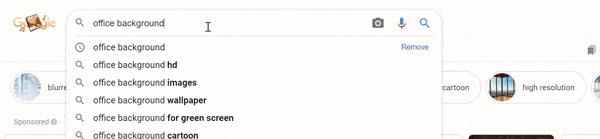
Open up (more) possibilities with a green screen

All of this is great any time you are on video, but it’s especially beneficial if using a greenscreen. Using a green screen and/or a virtual background opens a world of possibilities when video conferencing. With uniform lighting, chroma key, and a green screen, you can create a virtual environment with infinite possibilities. In search of a new backdrop, check out the Webaround. A Webaround coupled with all the tips above will surely make you the star of your next video conference!


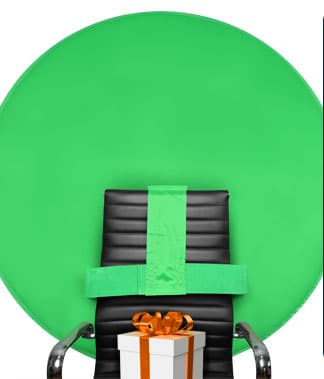

1 Comment
Thank you for sharing these practical tips. I especially appreciated your reminder to give credit where credit is due. I’m a big fan of Unsplash.